IMPORTANT:- Some links in this article will only be accessible to authorised Members that have logged into the Exchange Trade Centre
Once you have received your digital certificate and have logged in to the Exchange Trade Centre | Dash Board, you should begin by completing the Originator Application process. Before you can use any part of the system, your organisation details are required and if you try and access any of the menu items or buttons on the Exchange Trade Centre | Dash Board, you will be prompted to begin the process with the following check-list:
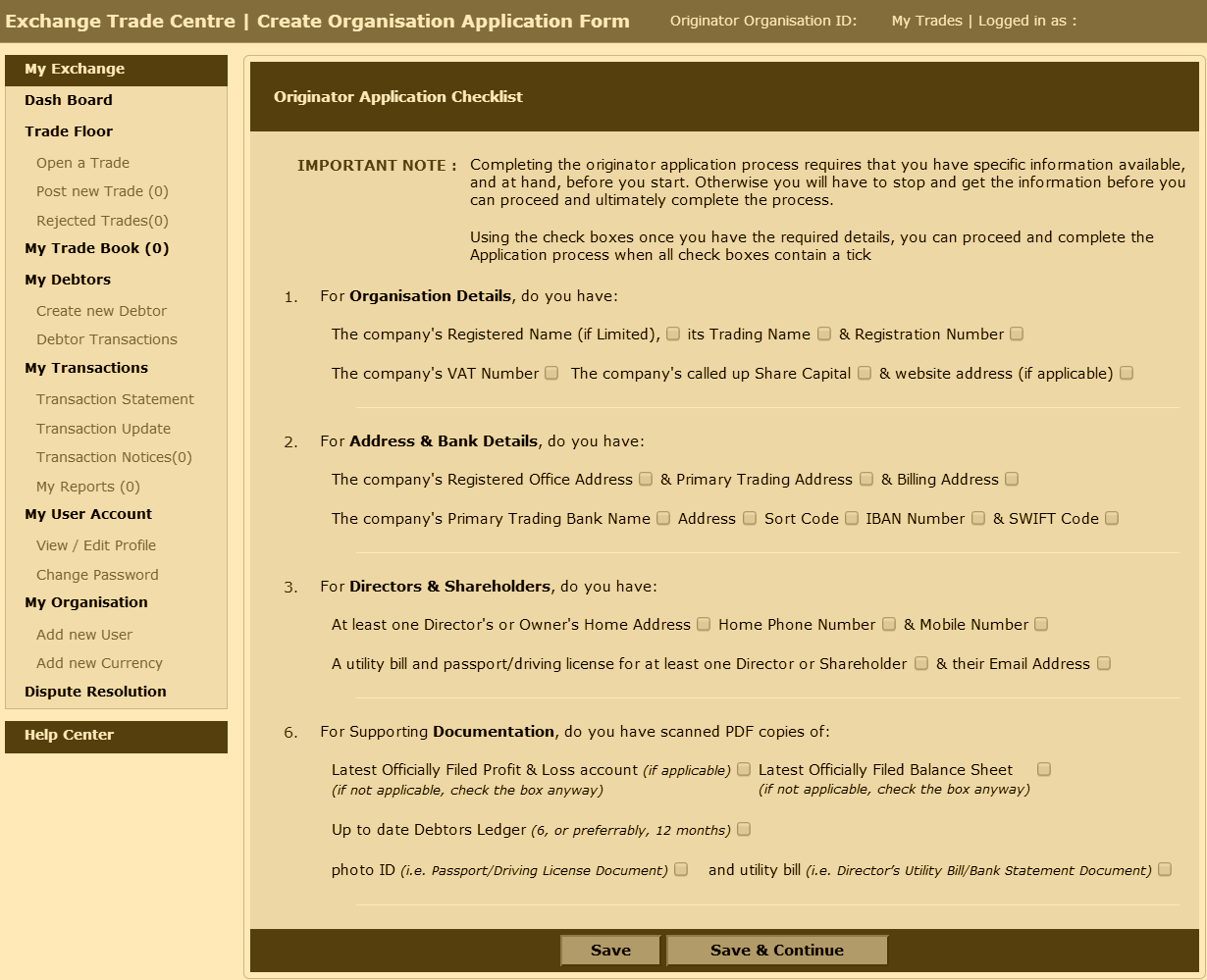
Organisation Check List
The purpose of this screen is to assist you in making sure you have all the details you need to complete the Originator Application process. Once you have all the information available, check each check box on the Originator Application Checklist and click the ‘Save & Continue’ button at the bottom of the page to begin the process.