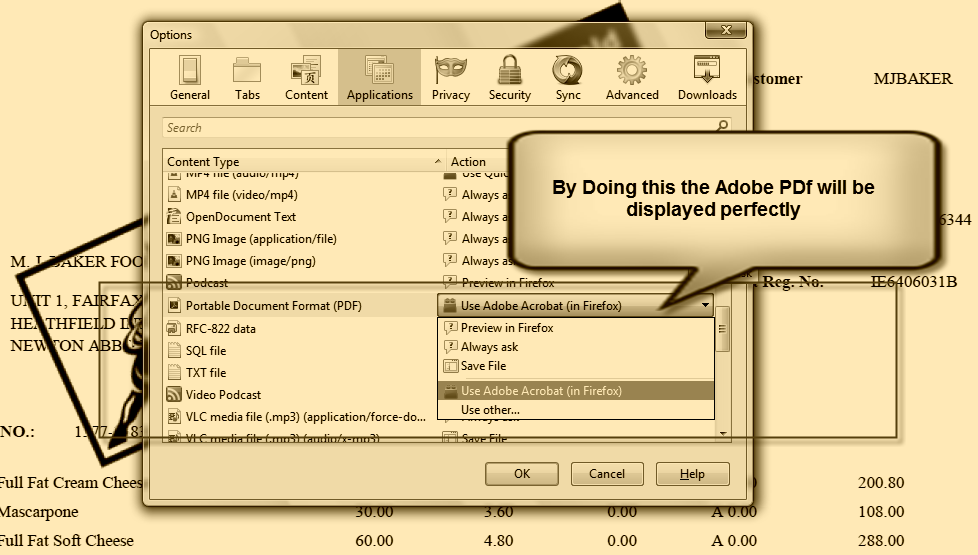When viewing PDF documents on the Exchange using the Firefox browser, the document may not display properly. To fix this go to Tools -> Options -> Applications and then scroll down to the Portable Document Format (PDF) item in the list and select the option ‘Use Adobe Acrobat (in Firefox)’ as shown in the image below: