IMPORTANT:- Some links in this article will only be accessible to authorised Members that have logged into the Exchange Trade Centre
To become an Originator on Credebt Exchange®, the Originator enters their organisation details, contact information and other data about their operations. As part of this setup process, the Originator enters the organisation details and selects the country of registration (i.e. the country where the organisation is registered). The country of registration determines the base currency that the Originator trades in.
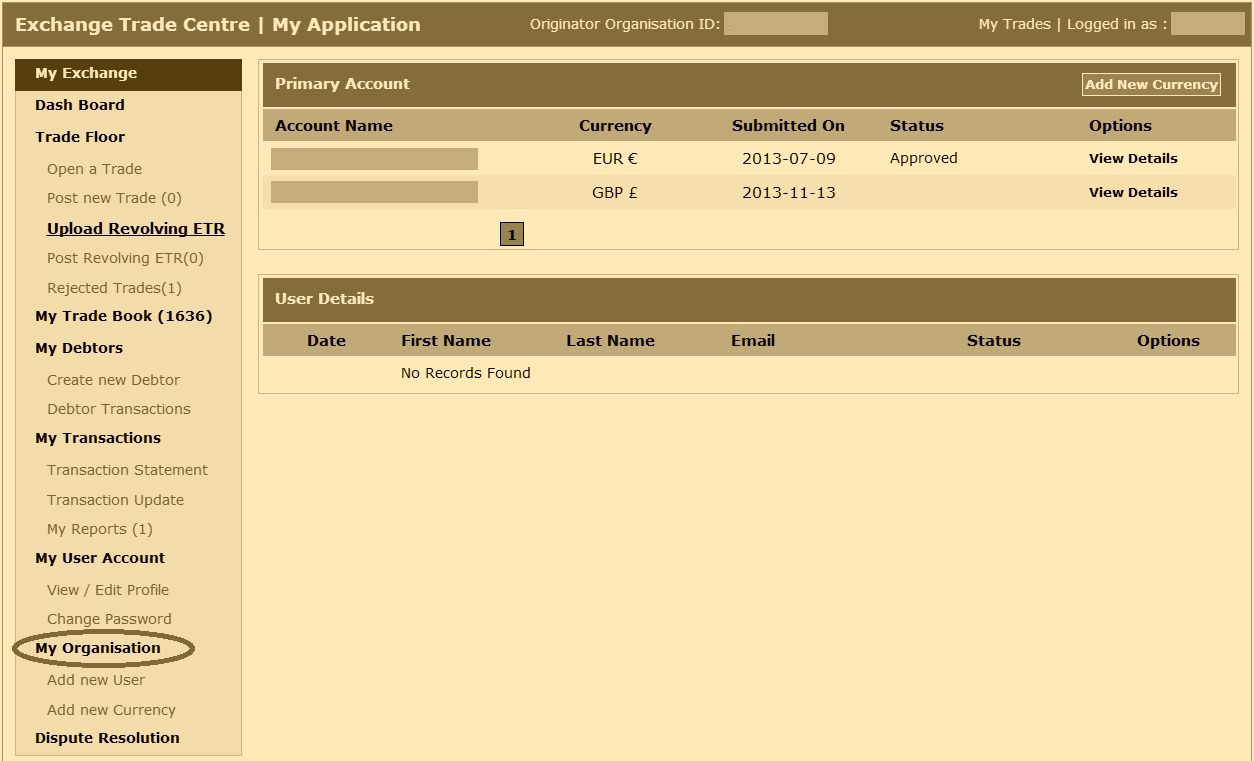
To check the Originator base currency, login to the Exchange Trade Centre | Dash Board and select the My Organisation menu item from the left side menu. The first line entry on this interface is the Originator base currency and in the above screenshot, this Originator’s base currency is EUR €, or Euro.
Move to the Next Step: 2. Add new Currency >>>