IMPORTANT:- Some links in this article will only be accessible to authorised Members that have logged into the Exchange Trade Centre
As explained in the previous article: 3. Create new Debtor, you must have at least one authorised Debtor on the system before you can proceed to this step and Open a Trade. Before being able to sell any invoices on the Exchange, Originators must first commit to sell all invoices/ETR to specified Debtors over a certain period of time (typically 12 months). This commitment is documented using the Open a Trade menu item from the left side menu of the Exchange Trade Centre | Dash Board.
The Open a Trade interface requires that the Debtor is selected, the Payment Terms are entered and that the Originator commitment to sell all the ETR to that Debtor are specified in these three fields:
- Total Face Value of ETR (the Revolving ETR Limit)
- Number of ETR
- Revolving Offer Months (the Revolving ETR Period)
The Originator uses their ‘best estimate’ when entering the data in these three fields. When the Debtor is selected from the drop-down dialog, the system automatically populates the ‘Total Face Value of ETR’ field using the figure entered in the ‘Predicted Annual Revenue’ field on the Add new Debtor interface.
Using the same ‘best estimate’, the Originator enters the number of ETR they will issue over the Revolving Offer Months. The Revolving Offer Months is typically 12 months as seen in the screenshot below. In this example, the Originator is committing to sell 24 ETR with a total Face Value of 120,000 over a Revolving Offer Months period of 12 months. The form is then submitted to the Exchange so that actual trading in specific ETR can commence.
IMPORTANT:- Each Debtor requires a single Open a Trade for the Revolving Offer Months period. In this example, once this Open a Trade is submitted, another submission is not needed until the first 12 month period has expired.
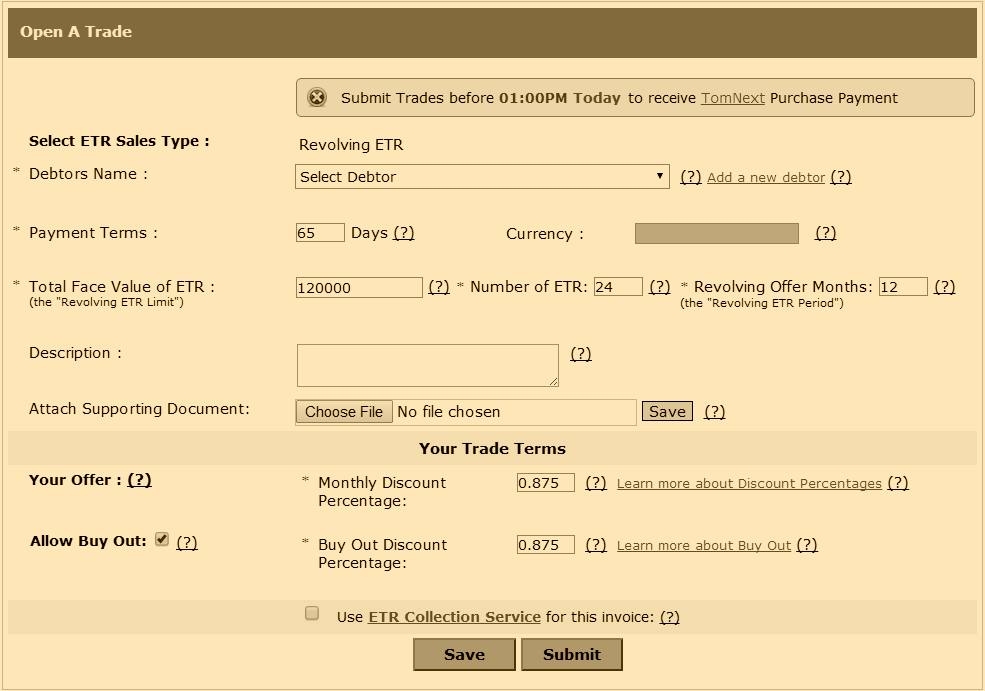
IMPORTANT:- Allow 24 hours for the Exchange Back Office to authorise each Revolving ETR trade.
Move to the Next Step: 5. Upload Revolving ETR >>>